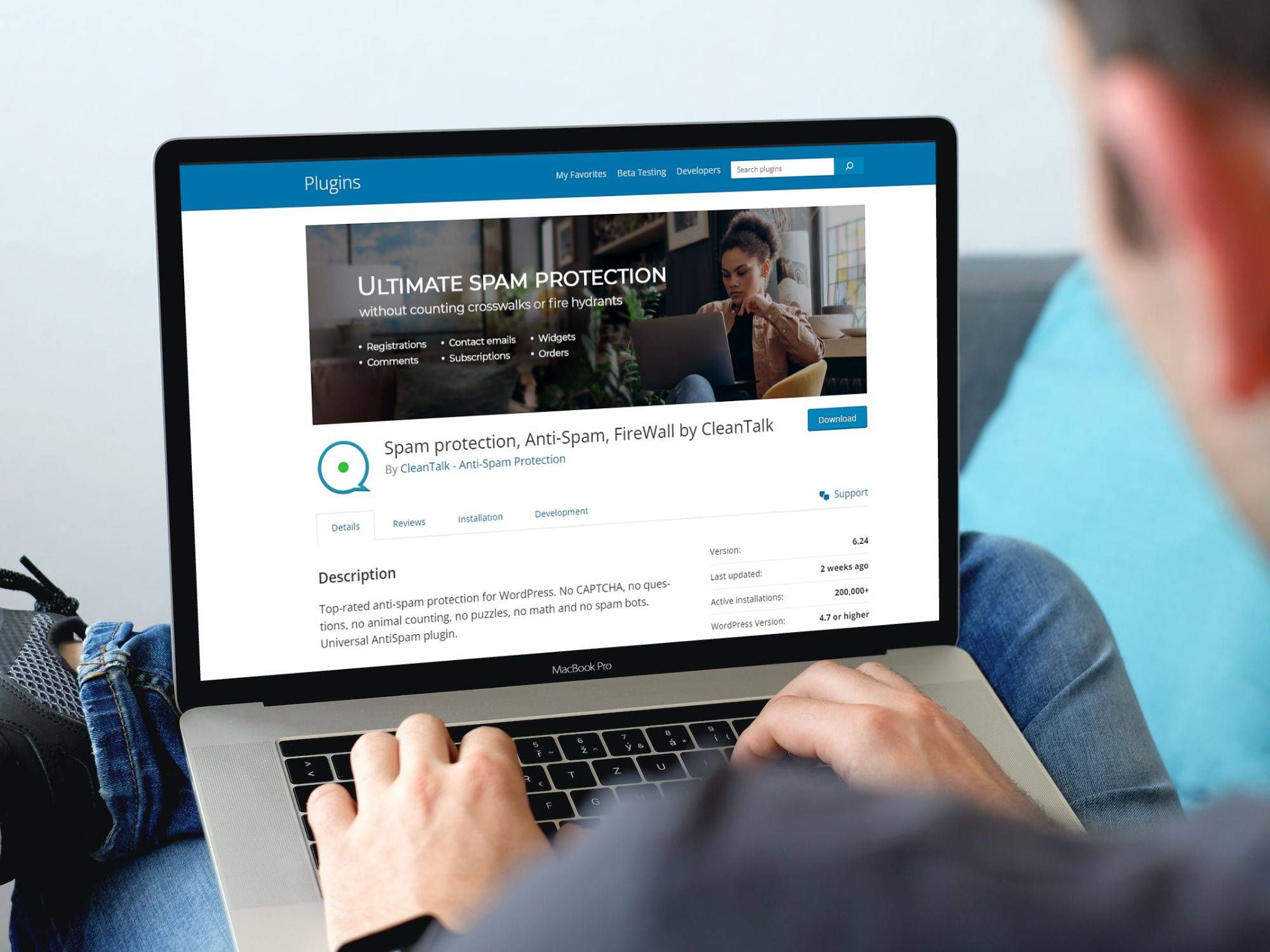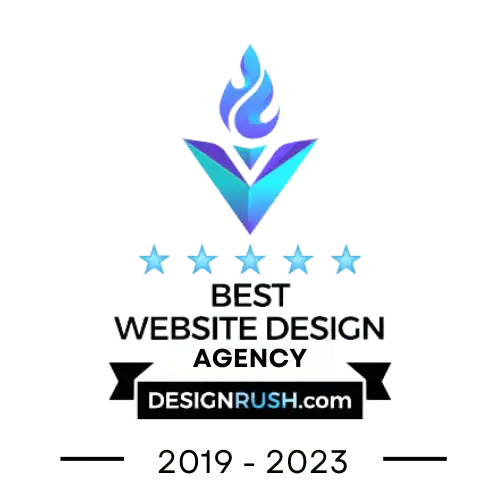Exploring the World of Elementor Basic Contact Forms: A Key Tool for Website Interaction
Elementor Form Spam Blocker: Your Essential Guide
Elementor's Contact Form Builder: A Versatile and User-Friendly Widget
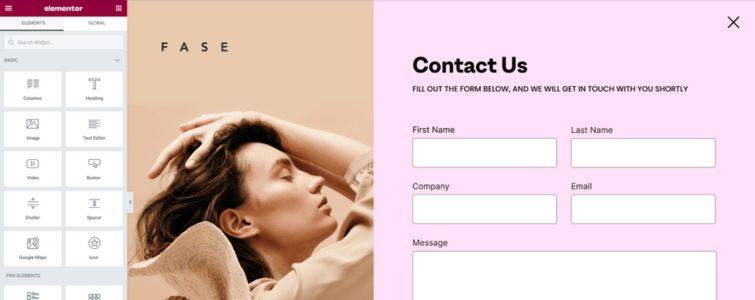
Key Takeaways
- Understand the process of seamlessly incorporating CAPTCHA challenges into Elementor forms to distinguish human users from automated bots. Recognize the significance of this added security layer in preventing spam submissions and enhancing the overall security of online interactions.
- Learn how to utilize honeypot fields in Elementor forms as a discreet yet potent strategy for trapping and filtering out spam bots. Discover the setup of hidden fields that are visible only to bots, providing an effective means of identifying and preventing automated spam submissions.
- Grasp the importance of regularly updating and monitoring spam rules within Elementor. Explore customization options in Elementor’s form settings to establish rules based on specific criteria, such as IP addresses or keywords. Understand how proactive management of spam rules helps adapt to changing spam patterns, ensuring the continued effectiveness of Elementor forms for an improved user experience.
Mobile-Friendly Elementor Contact Form Plugins for Optimal Lead Capture
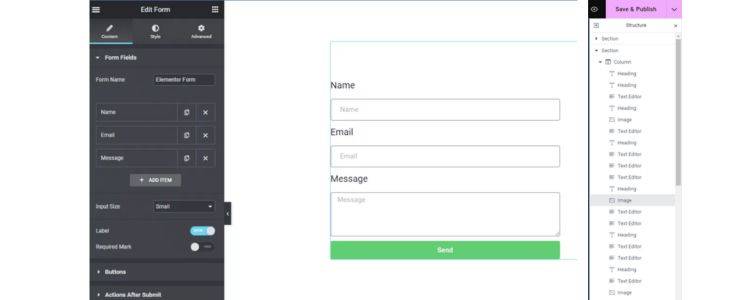
Enhancing Your Elementor Forms with Third-Party Plugins
Deep Dive into WordPress Contact Form Spam
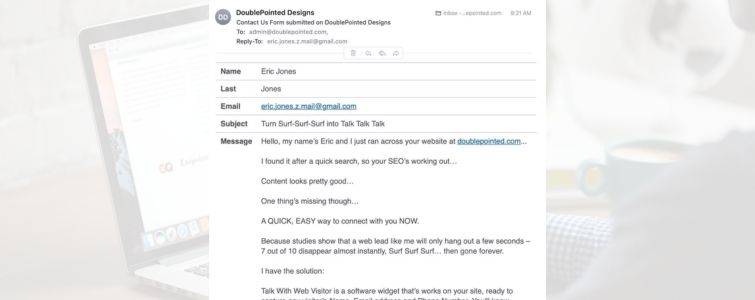
Method 1 Advanced Anti-Spam Measures for Elementor Forms
Maximizing Elementor’s Built-In Honeypot Feature
The Honeypot field, a sophisticated yet subtle method of spam prevention, involves adding a covert field to your Elementor forms that adds a non human visible field to your form. Invisible to human users, this field acts as a trap for bots, automatically marking any form filled by them as spam. This is an efficient Elementor form spam blocker, seamlessly integrated into the Elementor interface.
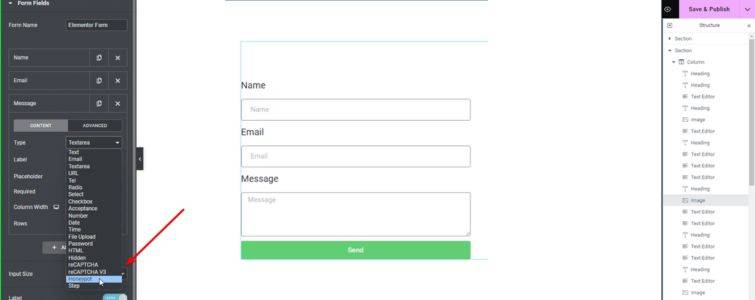
Enhancing Security with Google’s reCAPTCHA
Google’s reCAPTCHA offers robust protection against automated spam. Integrating reCAPTCHA with your Elementor forms requires generating API keys through the Google Developers Console. This integration distinguishes between human users and bots, significantly reducing spam submissions. It’s an effective Elementor forms captcha method, safeguarding your contact forms from automated abuse.
There is more than one recaptcha type website owners can take advantage of. Their are third party plugin integrations that off more advanced recaptcha field to your form widget.
Simple Yet Effective: Adding Math Questions to Elementor Forms
Incorporating a math question into your Elementor forms is a straightforward and effective spam deterrent. This method adds a layer of human verification without the need for external plugins, contributing to reducing Elementor contact form spam.
Method 2: Step-by-Step Guide to Implementing reCAPTCHA in Elementor Forms
Register Your Site with Google reCAPTCHA
Start by logging into your Google account and accessing the Google Developers Console. Register your site for reCAPTCHA, choosing between reCAPTCHA v2 and v3.
Integrate reCAPTCHA with Your Elementor Forms
After obtaining your site key and secret key, integrate them into the Elementor Integrations tab. This activates the reCAPTCHA functionality on your forms, providing a robust barrier against bots.
Configuring reCAPTCHA integration in Elementor
In your Elementor form, add a new item and select the reCAPTCHA or reCAPTCHA v3 option. This activates the Elementor forms reCAPTCHA feature, ensuring authenticity in each form submission.
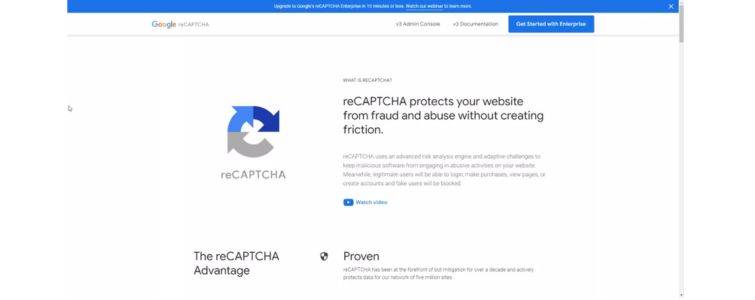
Method 3 Expanding Your Anti-Spam Arsenal in Elementor
Elementor Pro and Premium Features
Upgrading to Elementor Pro unlocks advanced features and functionalities, further enhancing your website’s capabilities against spam.
API Key and Recaptcha Keys
These keys are essential for linking your Elementor forms with Google’s reCAPTCHA service, obtained through the Google Developers Console.
Automated Software and Scripts
Recognizing and defending against these threats is crucial for maintaining a spam-free environment on your WordPress site.
Adding reCAPTCHA and Automated Attacks
By adding reCAPTCHA to your Elementor forms, you can significantly reduce the risk of automated attacks and ensure a secure user experience.
Method 4 Clean Talk WordPress Plugin's settings

Conclusion: Elevating Your Website's Security and Efficiency
Table of contents
FAQs
Adding a simple math question to your Elementor forms serves as an effective human verification tool. It's a straightforward method that requires users to solve a basic math problem, thus preventing automated bots from submitting spam responses.
Upgrading to Elementor Pro unlocks advanced functionalities for spam protection, such as the Honeypot feature, enhanced reCAPTCHA options, and compatibility with premium security plugins, providing a more robust defense against spam and automated attacks.
To implement reCAPTCHA, first register your site with Google reCAPTCHA and choose between reCAPTCHA v2 and v3. Then, obtain your site key and secret key from the Google Developers Console. Finally, integrate these keys into your Elementor forms via the Elementor Integrations tab.

Call 616-888-5050 or contact us online today for a free evaluation!