Industry Specific
We are here to positively impact our clients’ businesses and their future.
Industry Specific


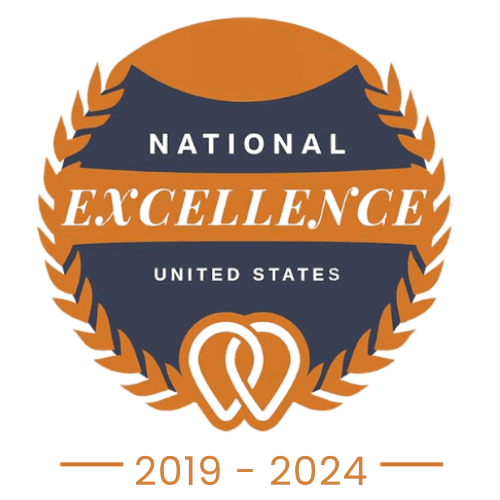




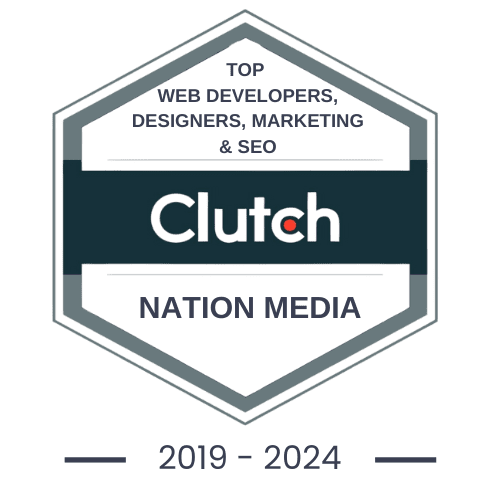
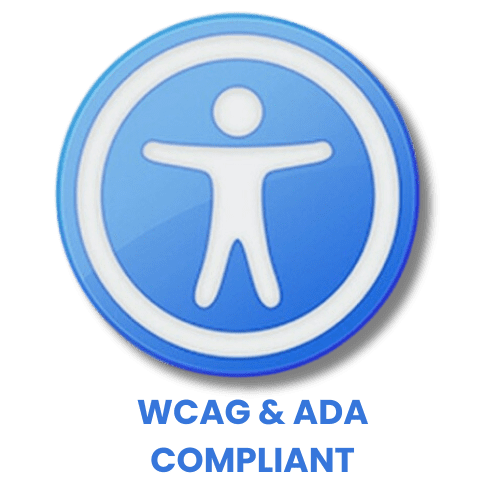
Step into the future of hosting with our revolutionary solutions that are designed to elevate your online presence. Experience unparalleled speed, reliability, and security as we redefine the hosting landscape and unlock new possibilities for your website.
Getting started with website hosting involves choosing a reliable hosting provider, selecting a suitable hosting plan, and setting up your account. Once you have registered a domain name, configured your hosting account, and uploaded your website files, you can test and launch your website for the public to access.

Determine your website hosting needs: Consider the size of your website, expected traffic, required storage space, and specific features you need, such as email accounts or e-commerce functionality.
Choose a hosting provider: Research and compare different hosting providers based on factors like reliability, performance, customer support, pricing, and available features. Select a hosting provider that aligns with your needs and budget.
Select a hosting plan: Hosting providers typically offer different hosting plans based on factors like disk space, bandwidth, number of websites, and additional features. Choose a plan that suits your requirements.
Register a domain name: If you don’t already have a domain name, you can register one through your hosting provider or a separate domain registrar. Select a domain name that reflects your brand or website’s purpose.
Set up your hosting account: Once you have chosen a hosting provider and plan, sign up for an account. Provide the necessary information, including your domain name, personal details, and payment information.
Configure your website: After creating your hosting account, you’ll receive login credentials and access to a control panel (such as cPanel). Use this control panel to manage your website, set up email accounts, install content management systems like WordPress, and customize various settings.
Upload your website files: If you already have a website, upload your files to the hosting server using file transfer protocols like FTP or through the hosting provider’s file manager. If you are starting from scratch, you can use website builders or install a content management system to design and build your website.
Test and launch your website: Once your website files are uploaded, test the website’s functionality and appearance to ensure everything is working correctly. Make any necessary adjustments and then officially launch your website for the public to access.
Remember to regularly update and maintain your website, monitor its performance, and address any security concerns. If you encounter any technical issues or need assistance, reach out to your hosting provider’s customer support for help and guidance.
Our team of digital marketing experts will work closely with you to develop tailored strategies for your unique goals.