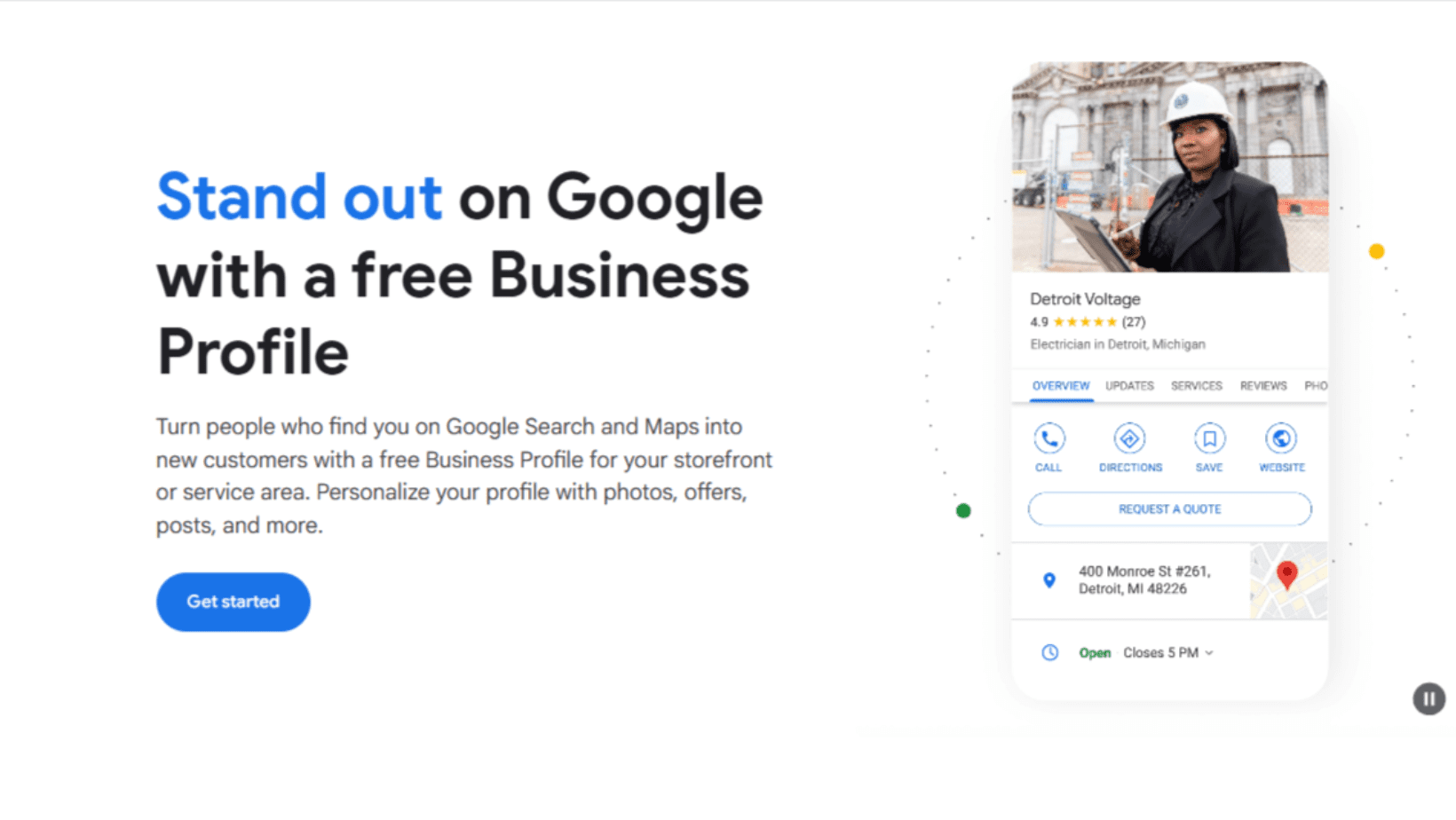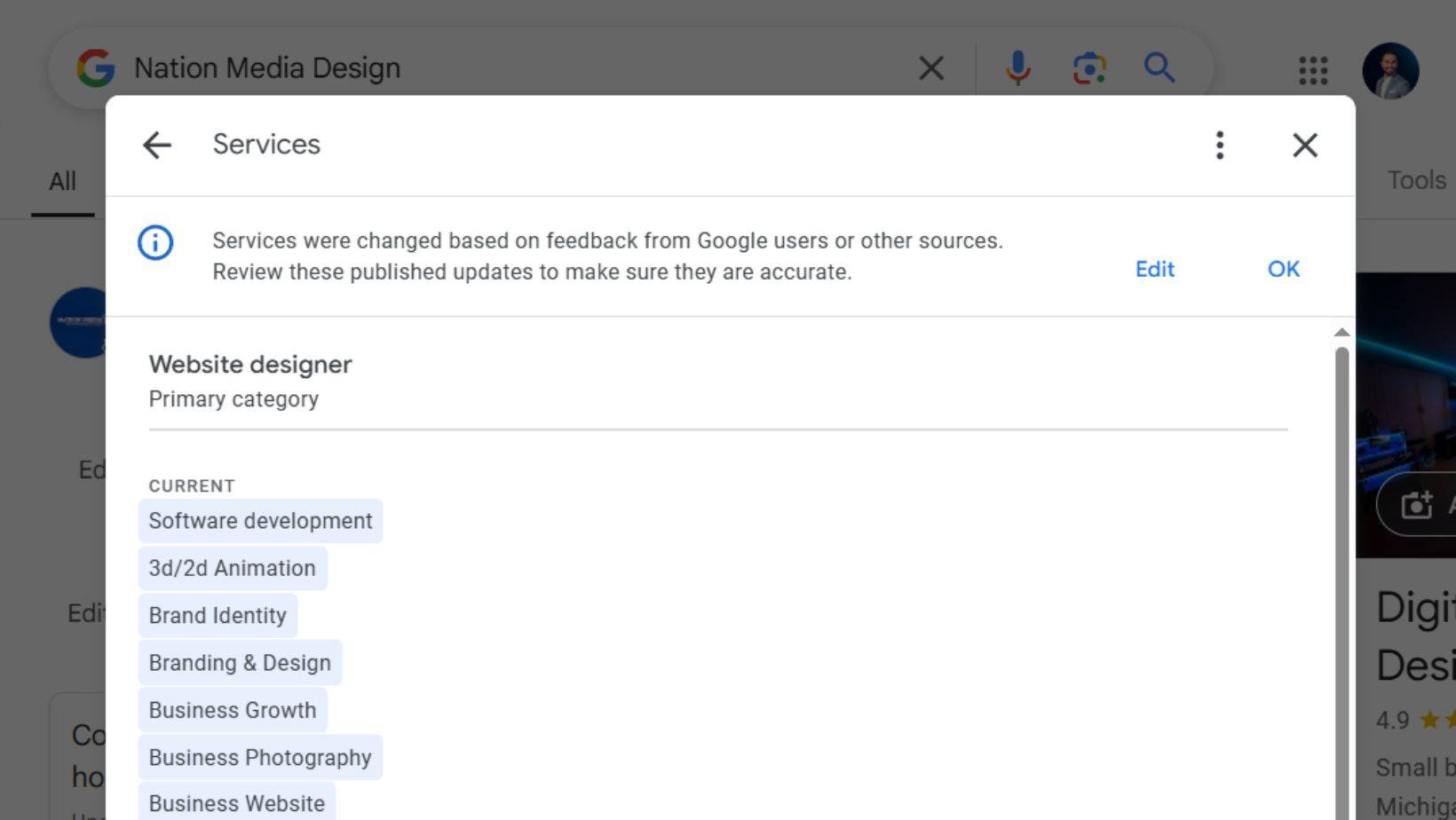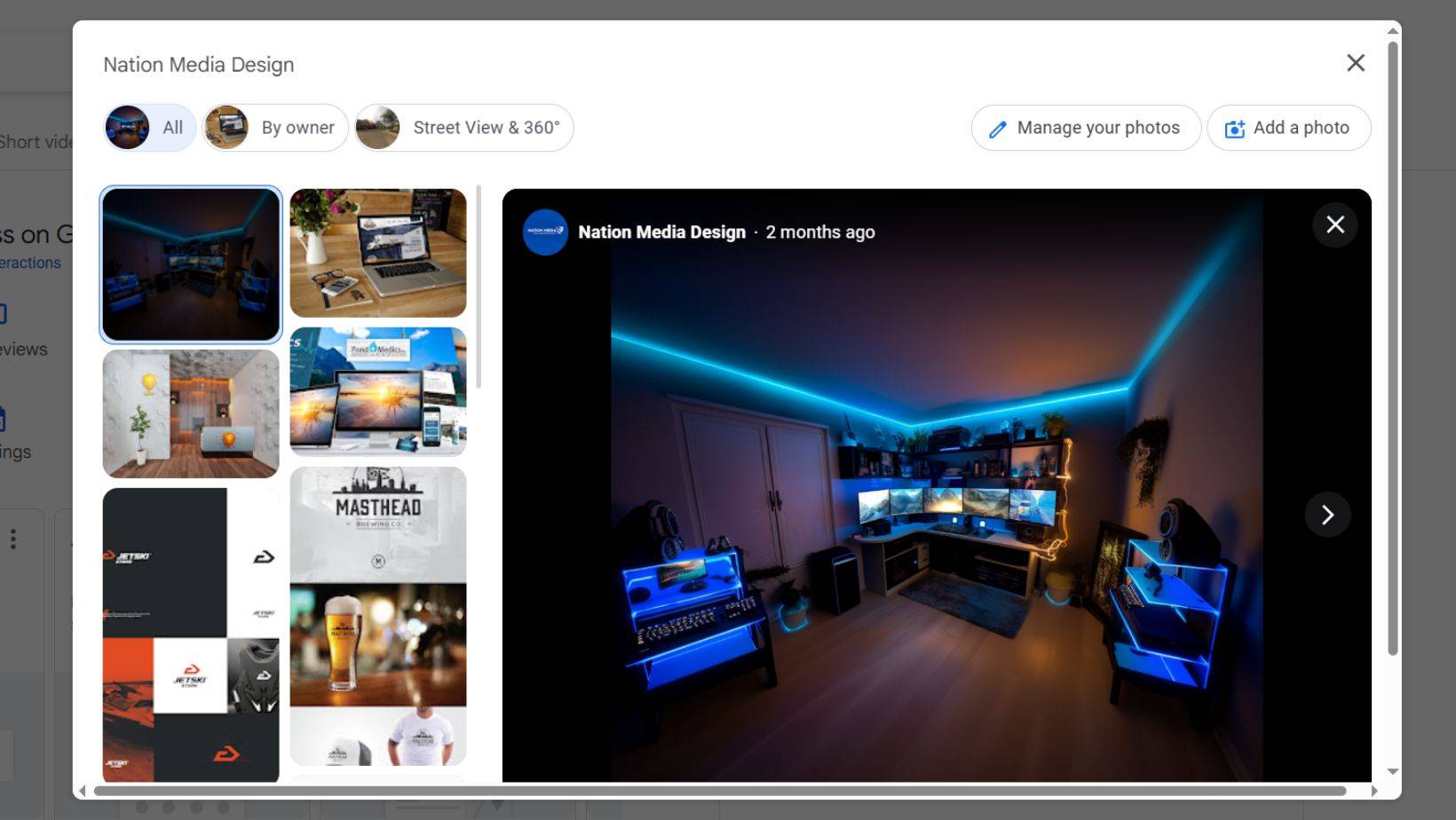build Digital Services
business Industry-Specific Solutions
- Medical & Dental Marketing
- Home & Trade Services
- Enterprise & Corporate Solutions
- Education & Non-Profit Marketing
- E-commerce & Retail Marketing
- Law Firm Marketing
- Real Estate Marketing
- Landscaping & Lawn Care
- Home Remodel & Construction Marketing
- Event Marketing
- Roofing Marketing
- Electrician Marketing
- Tinting & Detailing Marketing
trending_up Business Growth Strategies
web Website Design & UX/UI
- Ultra Consultants Website Optimizations
- Rodem UI/UX Case Study
- The Hairport Hair Salon Web Designer
- Metro Nova Website Revamp
- Whiting Indiana City Website
- Identity Aesthetics
search SEO & Local SEO
campaign Google Ads / Paid Media
shopping_cart E-Commerce
trending_up Lead Generation & Digital Marketing
auto_fix_high Before & After / Transformation
memory Technology
Leverage our Nation Media Dashboard FX to track KPIs and turn your marketing data into clear action.
hub Methodology
Explore our proven methodology that aligns strategy, execution, and reporting to drive measurable growth.
groups Who We Are
Meet the Nation Media Design team behind the strategies, technology, and results for growing brands.
reviews Customer Reviews
See real client reviews and success stories from businesses that trusted us to scale their marketing.
🇺🇸 An American Company